Removing glue from a laptop can be tricky but it is possible! Here are some tips on how to do it:
- First, you will need to assess the situation and determine the type of glue you’re dealing with.
- If the glue is water-soluble, you can try to soften it with warm water and then use a soft cloth to wipe it away.
- If the glue isn’t water-soluble, you may need to use a solvent like denatured alcohol, citrus solvent, or acetone to break it down.
- Use a cotton swab to apply the solvent to the glue and then gently rub it off with a soft, lint-free cloth.
- Finally, make sure to clean the area with a damp cloth to remove any excess glue or solvent residue.
How to get sticker glue off computer
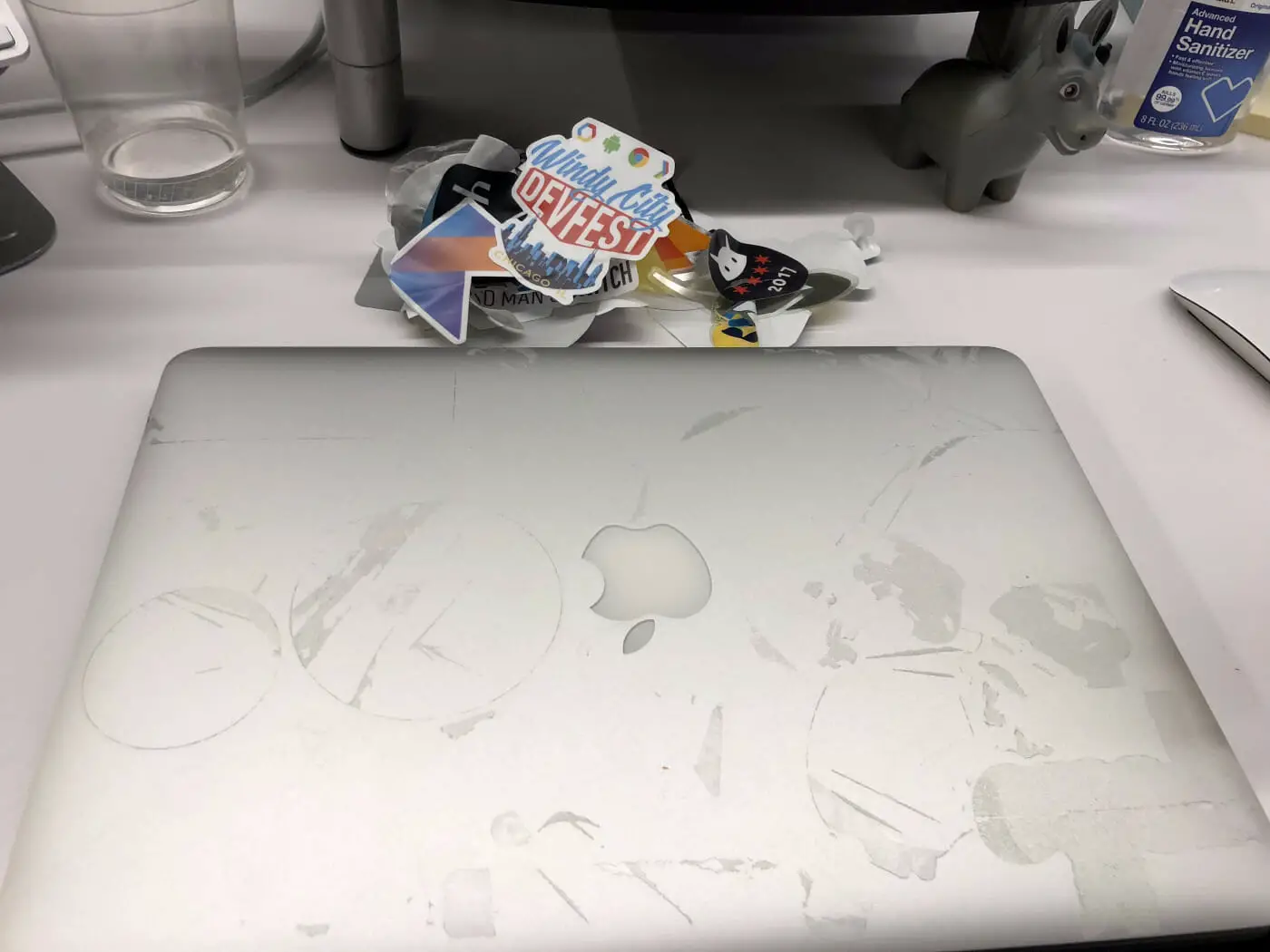
Removing glue from a laptop can seem like a daunting task, but it is possible. The easiest way to begin is to use a sticker glue remover. This can be purchased at most hardware or office supply stores. Start by cleaning the laptop with a damp cloth or a cotton swab. This will remove any dirt and debris that might be clogging the adhesive.
Once you have cleaned the area, use the sticker glue remover to slowly move the glue away from the laptop. It’s important to take your time with this process, as great care should be taken to avoid damaging the laptop. After the sticker glue has been removed, use a softer cloth or a cotton swab to gently buff the area. This will ensure that all residue from the adhesive has been removed. Finally, to ensure that your laptop is looking its best, use a computer screen cleaner to polish the laptop screen. This will help keep it looking brand new and free from any glue residue. With a little effort, you can easily remove sticker glue from a laptop.
How do you remove dried on sticker glue?
Removing glue from your laptop can be a tricky task, especially if it is dried on sticker glue. Fortunately, there are a few methods you can use to make the job easier. Before attempting to remove the glue, it is important to ensure that the laptop is powered off and unplugged. You don’t want to risk damaging the laptop while trying to remove the glue. One way to remove dried on sticker glue is to use a solvent.
Rubbing alcohol or acetone can be used to break down the glue. Apply the solvent to a cotton swab or soft cloth, and gently rub the glue until it starts to break down. Continue until the glue is completely removed. If you don’t want to use a solvent, you can try using a heat gun. Make sure to keep the heat gun at a distance and use a circular motion to heat the glue until it becomes soft and starts to loosen. Then, use a flat object such as a credit card to scrape away the glue. Finally, to ensure that the laptop is thoroughly clean, it is important to wipe away any remaining glue residue with a damp cloth and mild soap. This will help prevent any damage to the laptop. With these steps, you should be able to easily remove dried on sticker glue from your laptop.
What removes sticker glue the best?
When it comes to removing sticker glue from a laptop, the best solution is to use a combination of warm water and a mild dishwashing liquid. Start by soaking a cloth in warm water and wringing it out. Add a few drops of the mild dishwashing liquid and rub the cloth over the glue. This should loosen the adhesive so it can be scraped away. If the warm water and dishwashing liquid don’t seem to be doing the trick, try using a soft cloth or paper towel soaked in rubbing alcohol.
Rub the cloth or paper towel over the glue until it softens and can be scraped away. If all else fails, you can try using a store-bought adhesive remover. Be sure to read the directions carefully and follow them to the letter before applying the remover. Whichever method you choose, make sure to be gentle and use a light touch. If you scrub too hard, you risk damaging the plastic surface of your laptop. In summary, the best way to remove sticker glue from a laptop is to use a combination of warm water and mild dishwashing liquid, rubbing alcohol, or a store-bought adhesive remover. Be sure to use gentle pressure, as scrubbing too hard can cause damage to the plastic surface.
How do you get sticker residue off a laptop?
Removing glue from your laptop can be a daunting task. However, it is possible to remove the residue without causing any damage to your laptop. The first step is to identify the type of glue that is on your laptop. If it is a sticker or decal, the best way to get rid of the glue is to use a hair dryer. Heat up the sticker with the hair dryer, then use the edge of a credit card or a plastic scraper to gently pry off the sticker.
If the glue is a stronger adhesive, such as a super glue or epoxy, then you’ll need to take a different approach. Start by applying a small amount of rubbing alcohol or acetone to a cotton swab and gently swab the affected area. This will help to break down the glue. Once the glue has been softened, you can use a plastic scraper to gently scrape the residue away. Be sure to scrape in a back-and-forth motion, as opposed to a circular one, as this will help to avoid scratching your laptop’s surface. If there is still a sticky residue left behind, use a damp cloth to wipe away the remaining glue. Once you’re finished, you can use a microfiber cloth to dry your laptop and restore the shine. With these steps, you should be able to remove glue from your laptop without any further damage.
Do Stickers come off easily on laptops?
Removing glue from a laptop can be a tricky task. But don’t worry, if the glue is from a sticker, the task becomes much easier. Stickers can be removed easily from laptops because they are not as strongly adhered as other adhesives. To remove stickers, start by peeling off the corners of the sticker to loosen the adhesive. You can also use a hairdryer to heat up the surface and make the adhesive weaker.
Once the sticker is peeled off, you can remove the remaining adhesive residue with a paper towel and a little bit of water. You can also use a cloth soaked in warm, soapy water to wipe away the glue and any residue left behind. Rubbing alcohol can also be applied to the laptop to remove the adhesive. Just make sure to test a small area first to make sure the surface isn’t damaged. If the sticker is still proving difficult to remove, you may need to use a specialty adhesive remover or a small razor blade. Make sure to be very careful when using a razor blade, as it can easily scratch and damage the surface of the laptop. Overall, stickers come off easily on laptops when compared to other adhesives. All you need is a few simple tools and a careful hand to remove them without any damage.
What are some ways to remove stickers from my laptop?
Removing stickers from your laptop can be a tricky task. But with a few simple steps, you can get rid of any sticky residue or glue left behind. The first step is to carefully peel off the sticker. If it doesn’t come off easily, use a credit card or other thin, flat object to gently lift the edge of the sticker. Once you’ve removed the sticker, it’s time to tackle the glue residue.
To do so, you’ll need some rubbing alcohol, a soft cloth, and a mild detergent. Start by dampening the cloth with a bit of rubbing alcohol. Gently rub the affected area in circular motions until the glue residue is gone. If necessary, use a small amount of mild detergent in combination with the rubbing alcohol to help remove any remaining residue. Finally, use a dry cloth to wipe away any remaining residue and to dry the laptop. If the residue is still present, you can try using a dab of petroleum jelly. Let it sit for a few minutes, then gently wipe it away. By following these steps, you can easily remove any glue residue from your laptop and restore its original look.
How to get sticker residue off computer?
Removing glue from your laptop can be a tricky task. It’s important to use the right products to avoid damaging your laptop. Sticker residue can be easily removed with a few simple steps. Firstly, use a soft cloth to gently rub away any chalk lines or glue residue from the laptop. If the glue is particularly tough, try using a cotton swab or cotton ball saturated with rubbing alcohol.
This will help to dissolve the glue in a matter of minutes. Once the glue is dissolved, you can use a cloth to gently wipe away the residue. Make sure to use a soft, lint-free cloth to avoid scratching the surface of your laptop. If the glue is still stubbornly sticking to the laptop, you may need to use a stronger solvent like acetone or nail polish remover. Make sure to apply the solvent on a cloth rather than directly to the laptop, and always use in a well-ventilated area. Finally, you may need to use something like a plastic razor or putty knife to scrape away the remaining residue. This should be done carefully, as to not damage the laptop. Once all of the residue has been removed, make sure to clean the area with a damp cloth to remove any leftover residue. Follow up with a dry cloth to make sure the area is dry. By following these steps, you can easily remove any sticker residue from your laptop.
How to get sticker glue off laptop

Removing glue from a laptop can be a tricky task, but with the right tools and knowledge, it can be done! Here are some steps to help you get the sticker glue off your laptop:
- Start by softening the glue. You can do this by applying a small amount of heat from a hair dryer or heat gun and then gently scraping off the softened glue with a plastic card, like a credit card.
- If you’re having difficulty scraping off the glue with a card, you can try using a chemical solvent. There are chemical solvents specifically made for removing sticky glue, or you can try using rubbing alcohol or nail polish remover. Apply the solvent to a cloth and then gently rub over the glued area.
- If you’re still having difficulty removing the glue, you can try using a scraping tool. There are scraping tools specifically made for removing sticker glue; however, you can also use a razor blade or a putty knife. Be careful when using these tools, as they can scratch the surface of your laptop.
- Once the glue has been scraped off, you’ll likely see a residue remaining. To remove the residue, first use a cloth dampened with warm water and mild soap to clean the area. Then use a cloth dampened with rubbing alcohol or nail polish remover to remove any remaining residue.
- Finally, apply a small amount of rubbing alcohol or nail polish remover to a cloth and rub it over the area to get rid of any last traces of the glue. Once you’re done, you should be able to use your laptop without any sticky glue residue!
How do you get sticker residue off?
Removing glue from a laptop can be a tricky task, as it can easily cause damage to the device. Fortunately, there are a few methods you can use to safely remove glue residue from your laptop.
- One way to remove sticker residue is to use a soft cloth with a mild soap and warm water. Gently rub the cloth in a circular motion over the affected area until the glue has been saturated. Once the glue has been softened, use the cloth to wipe it away. You can also use rubbing alcohol to remove sticky residue from your laptop. Soak a cotton swab or soft cloth in the alcohol and then rub it on the affected area. The solvent will break down the glue, allowing it to be removed easily. If the glue is very stubborn, you may need to use a stronger solvent such as acetone. Apply a small amount of acetone to a cotton swab and wipe away the residue. Make sure to not use too much acetone, as it can damage the laptop’s finish and plastic parts.
- Another way to remove glue from your laptop is to use a product specifically designed for the task. These products are usually made from natural ingredients and are safe to use on electronic devices. Follow the instructions on the product’s label for best results. With these methods, you can get rid of sticky residue from your laptop with ease. Be sure to take caution when using chemicals, and for stubborn glue, it may be best to seek the help of a professional.
Do stickers ruin laptops?
Removing glue from laptops can be a tricky process. Stickers can often be the culprit when it comes to glue residue on laptops. Whether it’s from a child’s sticker collection or an attempt to spruce up a laptop, stickers can leave behind a sticky residue that can be difficult to remove. In order to remove the glue from your laptop, you will need an adhesive remover. This can be found in most hardware stores and is designed specifically for removing glue from items.
You may also need a soft cloth and a cotton swab to help with the removal process. Start by applying the adhesive remover to the affected area. Be sure to spread it evenly so that the entire sticky area is covered. Then, use a soft cloth to rub the adhesive remover onto the glue. You may need to repeat this process several times if the glue is particularly stubborn. Once you have applied the adhesive remover, you can use a cotton swab to help remove the glue. Be gentle when doing this, as you do not want to scratch the surface of your laptop. Finally, use a soft cloth to wipe away any remaining residue. Once you are satisfied that the area is clean and free of glue, you can safely place stickers on your laptop without worrying about leaving behind a mess!
Can you use Goo Gone on a laptop?
Removing glue from a laptop can be tricky, but it is possible with the right tools. One of the most popular options is to use Goo Gone. It is a citrus-based liquid that is designed to cut through tough adhesives. To use it, simply spray some of the liquid onto the glued area and wait a few minutes for it to soak in. You can then use a soft cloth to gently rub away the glue.
If the glue is still not coming off, you can use a plastic scraper or putty knife to help loosen it. Be sure to take your time and be gentle, as you don’t want to damage the laptop in the process. Also, it is important to note that you should not use Goo Gone on any other type of laptop material, as it could cause discoloration or other damage.
Can I use magic eraser on my laptop?
When trying to remove glue from a laptop, it may be tempting to reach for a magic eraser. However, it is generally not recommended to use a magic eraser as it can damage the finish of the laptop and can even cause scratches. Instead, one should opt for a more gentle approach such as using a damp cloth, a cotton swab, or some alcohol wipes. The cloth should be slightly damp and not dripping wet. Gently rub the cloth in a circular motion over the glue until it is removed.
If the glue is still stubbornly stuck on the laptop, one should try using a higher percentage of isopropyl alcohol. Make sure to use it in a well-ventilated area and to wear gloves. Dip the cotton swab in the alcohol and gently rub the glue until it is gone. In some cases, the glue may require some heat to loosen it. Use a hairdryer on low heat and keep the distance between the hairdryer and the laptop a few inches. When the glue becomes soft, use the damp cloth or the cotton swab with alcohol to remove it. Overall, it is not recommended to use a magic eraser to remove glue from a laptop. In most cases, a damp cloth, cotton swab, or alcohol wipes will work just as well, and can help preserve the laptop’s finish.
How do I get Gorilla glue off my laptop?
Removing Gorilla glue from your laptop can be a tricky task. It’s best to avoid using products like Gorilla glue on your laptop as it can damage the laptop and be difficult to remove. If you have already applied Gorilla glue to your laptop, first use some warm water to soften the glue. Then use a cloth or sponge to gently scrub the glue away. For more stubborn spots, use a small amount of rubbing alcohol or acetone.
Make sure not to use too much of these harsh chemicals! You don’t want to damage the laptop. Always use a small amount of rubbing alcohol or acetone on a cloth and gently rub away the glue. If the glue is still not coming off, you could try using a mixture of baking soda and water. Make a paste, then apply it to the glue. Let it sit for a few minutes and then use a cloth to scrub the glue away. If all else fails, you may need to take your laptop to a professional to have them remove the Gorilla glue. They can use the right products and techniques to safely remove the Gorilla glue without damaging the laptop.
How do you get adhesive residue off?
Removing glue from your laptop can be a daunting task. Luckily, there are some simple steps you can take to get adhesive residue off. First, you should try to gently scrape away any excess glue with a plastic scraper or credit card. Be sure to apply minimal pressure, as the laptop’s outer casing is delicate and may be damaged by excessive force. If the glue is a bit more stubborn, you can try soaking a cotton pad or cloth in rubbing alcohol and then placing it over the glue.
Leave the cloth in place for at least 10 minutes to give the alcohol time to break down the glue. Once the glue has softened, it should be easier to scrape away with your plastic scraper or credit card. If necessary, you may also be able to use a razor blade to gently remove any stubborn glue residue. Finally, if the glue won’t come off with the methods listed above, you may need to invest in a commercial adhesive remover. Make sure to do your research before purchasing, as some removers may be too hard on the laptop’s finish. By following these steps, you should be able to successfully get adhesive residue off your laptop.
How do I get sticker residue off my Chromebook?
Removing glue from your laptop can be an annoying task. Fortunately, it doesn’t have to be a difficult or time consuming process. To get sticker residue off your Chromebook, you’ll need a few supplies. These supplies include rubbing alcohol, a microfiber cloth, and a plastic tool like a credit card or a butter knife. First, use the microfiber cloth and the rubbing alcohol to clean the surface of the Chromebook.
Then, use the plastic tool to peel away any remaining residue. Make sure to be gentle when using the tool, as you don’t want to scratch the surface of the laptop. Once you’ve removed any remaining residue, grab the microfiber cloth and the rubbing alcohol again. Use the cloth to rub the area until it’s clean. If the residue won’t come off, use a bit more rubbing alcohol and a bit more elbow grease on the cloth. Repeat this process until the residue is completely gone. You can also use a mild soap or detergent and water to clean the area if the rubbing alcohol is too harsh. To keep your laptop free of residue in the future, make sure to remove stickers when they’re first applied. By following these steps, you can easily remove sticker residue from your Chromebook and keep your laptop looking clean and new.
Can you use nail polish remover on a laptop?
If you have tried conventional methods for removing glue from your laptop, but haven’t had any luck, you may want to consider using a nail polish remover. This method has been used by people to help remove sticky substances from laptops. However, it is important to note that you should not use nail polish remover directly on your laptop. It is important to dilute the nail polish remover with water (1 part remover to 4 parts water). You can then use a cotton swab or a soft cloth to apply the diluted nail polish remover to the glue.
It is essential to take extra care when using the nail polish remover to avoid damaging the laptop. Additionally, it is suggested to test the nail polish remover on a small area before using it on the glued area. This will ensure that it is not too strong and won’t cause any damage. Once the nail polish remover has been applied to the glue, you can use a plastic card or a razor blade to gently scrape the glue off the laptop. It is essential to take extra care when doing this to avoid scratching the laptop. Once you have removed the glue, you should clean the area with a soft cloth and warm water. This will ensure that all of the nail polish remover residue is removed and will help protect the laptop. In conclusion, it is possible to use a nail polish remover to remove glue from a laptop, however, it is important to take extra care when doing so. Diluting the nail polish remover with water and testing it on a small area is essential before using it on the glued area. After removing the glue, it is important to clean the area with warm water and a soft cloth.
How to get adhesive off laptop
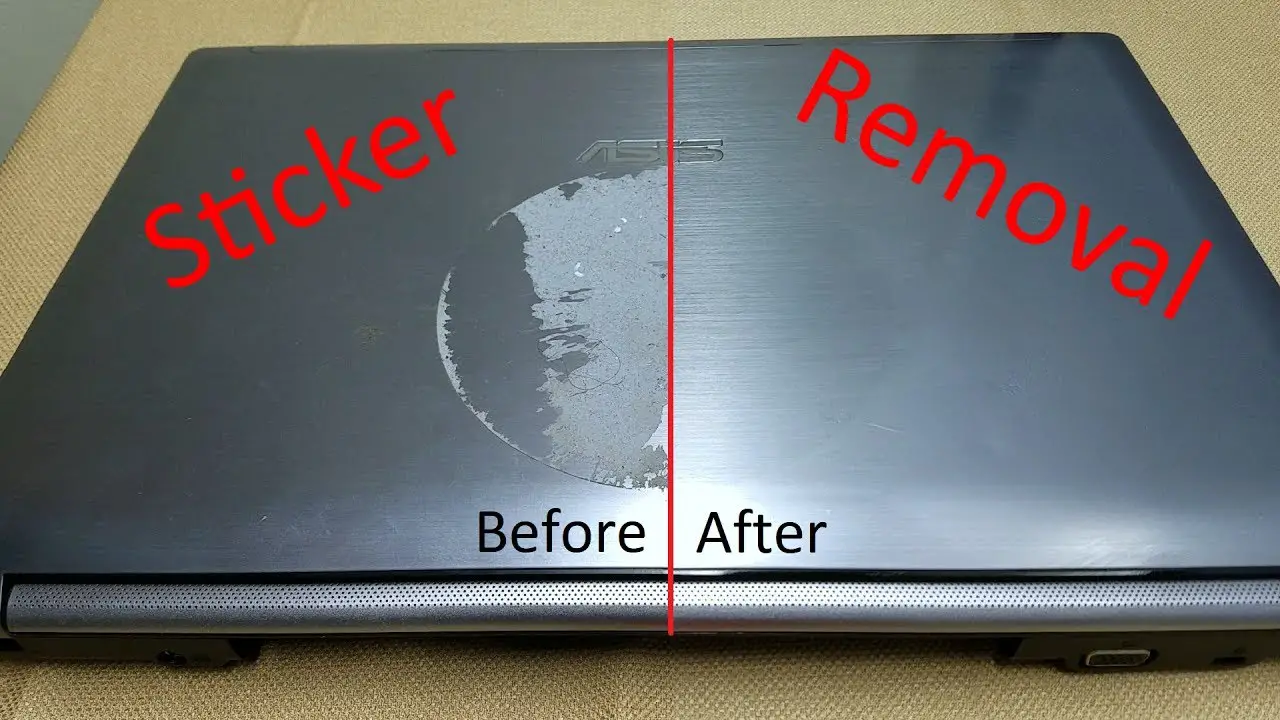
Removing glue from a laptop can be a tricky and delicate process. It is important to take the proper precautions to ensure no further damage is done to the laptop itself. Here are the steps to safely remove glue from a laptop:
- Make sure the laptop is powered off and unplugged.
- Use a cotton swab dipped in rubbing alcohol to gently rub the adhesive off, making sure to avoid any fragile parts of the laptop.
- After the adhesive is removed, clean any remaining residue with a microfiber cloth.
- If the adhesive is difficult to remove, create a paste by mixing baking soda and water and apply it to the affected area.
- Allow the paste to sit for a few minutes then use a soft cloth to wipe it away. By following these steps, you should be able to safely and effectively remove the adhesive off your laptop.
How to remove Sticker adhesive from laptop?
Removing sticker adhesive from a laptop can often be a difficult task, but it is possible to do so with the right tools and techniques. First and foremost, you should begin by using a blunt tool such as a plastic card, razor blade, or a putty knife to carefully scrape away the sticker adhesive. Make sure to be gentle, as using too much force can cause damage to the laptop’s surface. Once the adhesive has been scraped away, you can then use a damp cloth to wipe away any remaining residue. For tougher adhesive residues, you may need to use an adhesive remover or some rubbing alcohol to help break down the glue.
Once you’ve removed the adhesive, it’s important to clean the laptop’s surface with a mild cleaning solution to ensure that there are no remnants of the sticker adhesive left. Finally, once the laptop is clean, you can apply a layer of polish to the surface to ensure that it is smooth and looks like new. With the right steps, you can successfully remove sticker adhesive from your laptop and have it looking good as new.
How to clean a laptop with adhesive?
Removing glue from your laptop can be a tricky task. However, with the right tools and technique, it is not impossible. The first step is to turn off the laptop and unplug it from any power sources. Then, use a soft cloth to regularly clean the laptop surface. Make sure to be gentle when wiping in order to avoid any scratches.
Next, mix a few drops of dish liquid with warm water and use a soft cloth to wipe the glue from the laptop. Remember to use as little liquid as possible as too much water can damage the laptop. If the glue is still not removed, you can try using rubbing alcohol. Dampen a cotton swab with the rubbing alcohol and carefully wipe the area of the laptop where the glue is. Again, use as little liquid as possible. Once the glue has been removed, allow the laptop to air dry. Do not rub the laptop with a towel as this may cause further damage. Finally, make sure to use the right tools when cleaning your laptop. Using the wrong tools such as abrasive materials can cause scratches on the laptop surface. With the right cleaning tools and technique, you can safely remove glue from your laptop.
What is the best way to remove adhesive residue?
Removing glue from a laptop can be tricky. The best way to remove adhesive residue is to use a product that is specifically designed for the job. You can find these products in a hardware store or online. Start by wiping the laptop with a damp cloth to remove any dirt or dust. Then apply the product to the glue residue, and let it sit for a few minutes.
Then gently scrape off the glue with a plastic scraper or putty knife. Once the glue is removed, you can clean the surface with a damp cloth to get rid of any excess product and residues. When finished, make sure to let the laptop dry completely before putting it back together. If the laptop has a plastic surface, you may want to use a plastic polish to restore the shine. However, if the laptop is made of metal, avoid using a polish and instead use a soft cloth to gently buff the surface. By using the right product and following the steps above, you can ensure that you remove all the glue from the laptop without damaging the delicate surface. Doing this regularly can help you keep your laptop in top condition for years.
How do you remove tape residue from a laptop?
Removing tape or glue residue from a laptop can be a tricky task. To start, use a soft cloth or paper towel to gently remove any residual glue or adhesive. Use a small amount of rubbing alcohol to help break down the adhesive. Rub in a circular motion until the adhesive is completely removed. For tape residue, use a heat gun or hair dryer to heat up the adhesive.
This will soften the adhesive and make it easier to remove. Once the adhesive is softened, carefully scrape away the tape residue using a plastic scraper or putty knife. Be sure to use a gentle, back-and-forth motion to avoid damaging the laptop. Once the tape residue is removed, use a paper towel and rubbing alcohol to gently clean the surface and ensure that all of the glue or adhesive is gone. If the glue is still visible, repeat the process until it’s completely gone. Finally, use a soft cloth to buff away any remaining residue, and make sure the laptop is free of any residue. This will help maintain the laptop’s condition and protect it from any future damage. Following these steps will help you safely remove any glue or tape residue from your laptop, and help maintain its condition.